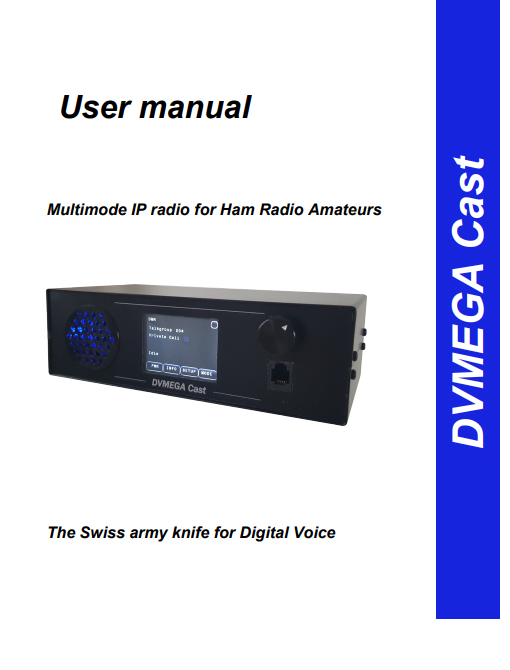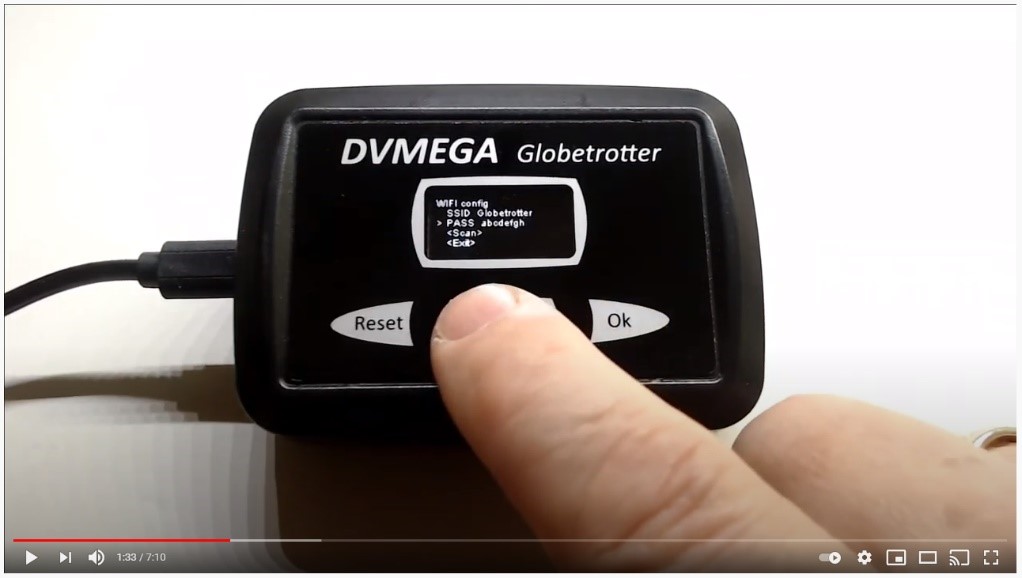Updated manual V1.03 is available for download now.
Sales release DVMEGA Globetrotter
By using the Globetrotter in combination with BlueDV, you have a powerful digital voice communication tool that allows you to communicate from anywhere to anyone with just a simple internet connection.
The Globetrotter is basically an AMBE server and AMBE dongle in one. It can be switched between server and dongle in a few simple steps. With the server active you can connect your Android BlueDV AMBE app to the Globetrotter anywhere within range of the internet (WIFI). It is also possible to use the Globetrotter on the road while it is physically at your home.

Watch the instructional video :
If you are interested in the DVMEGA Globetrotter, please contact your local reseller.
The first virtual ARRL Sanctioned Ham Convention
Come and visit DVMEGA booth at the the first virtual ARRL Sanctioned Ham Convention. Participate in this ground breaking, virtual international amateur radio expo. Packed with world renowned speakers, exhibitors, and special conference rooms built on a virtual reality platform. Attend from the convenience of your desktop, laptop, tablet, or smartphone.
Guus, PE1PLM
Update and registration server URL change.
Announcement of change of registration and update server URL. Previously, the update and registration server could be reached via update.dvmega.nl and registration.dvmega.nl. This has now been changed to https://www.dvmega.nl/registration and https://www.dvmega.nl/update. The manual will be adapted as soon as possible.
Guus, PE1PLM
DVMEGA DVstick33 Sale
DVMEGA DVstick-33 is sold exclusively through me. The price is 155,00 Euro excluding shipping.
You can place orders by sending an email to info@dvmega.nl

DVMEGA Cast Display source code.
Some people have made their own version of the DVMEGA Cast display. The source code is available for this. You can download it from the following link:
https://www.dvmega.nl/update/doc/BlackCast125.HMI
I would also like to invite everyone who has made their own version to share it via the DVMEGA Cast Users Facebook group:
https://www.facebook.com/groups/307759913243056/
Guus, PE1PLM
New DVMEGA Cast Display in color.
Thanks to Ruud the new version of the DVMEGA Cast display V1.25 is also available in color. You can download this file here :
https://www.dvmega.nl/update/doc/ColorCast125.zip
Guus, PE1PLM
DVMEGA Cast FW update V1.30
New firmware V 1.30 is available now.
Added functionality for turning a specific mode on or off and choosing between DVMEGA Cast or hotspot.
I have not yet updated the manual, i am a bit behind. Update of the manual is on top of the list.
Guus, PE1PLM
Update week 21
Actually, there is not much to report about last week’s work.
However, an undesirable status regarding the off state of the DVMEGA Cast has become clear. The connection to, in case of D-Star, the reflector is maintained when the device is switched off. REF001 is currently so busy that measures had to be taken and the maximum number of connected stations limited. So, staying connected in an off state is not so neat. I will take action on this soon.
Guus, PE1PLM
Update week 20
This week the DVMEGA Cast mainboard update V1.29 became available online. The entire call drop and disconnect on demand is a difficult story. The network structure is not built to stop the stream during a QSO. Some networks have the option to stop the stream, others do not. If i look at the options and functions that i want to implement next, such as the drop down lists with reflector / room / talkgroup preferences, these functions must be realized with a work around as well.
This weekend I will consider whether it is wise to build the host software myself. As it stands, this gives many advantages with regard to the upcoming changes. It will also benefit the boot speed.
A nice weekend and stay safe !
Guus, PE1PLM.