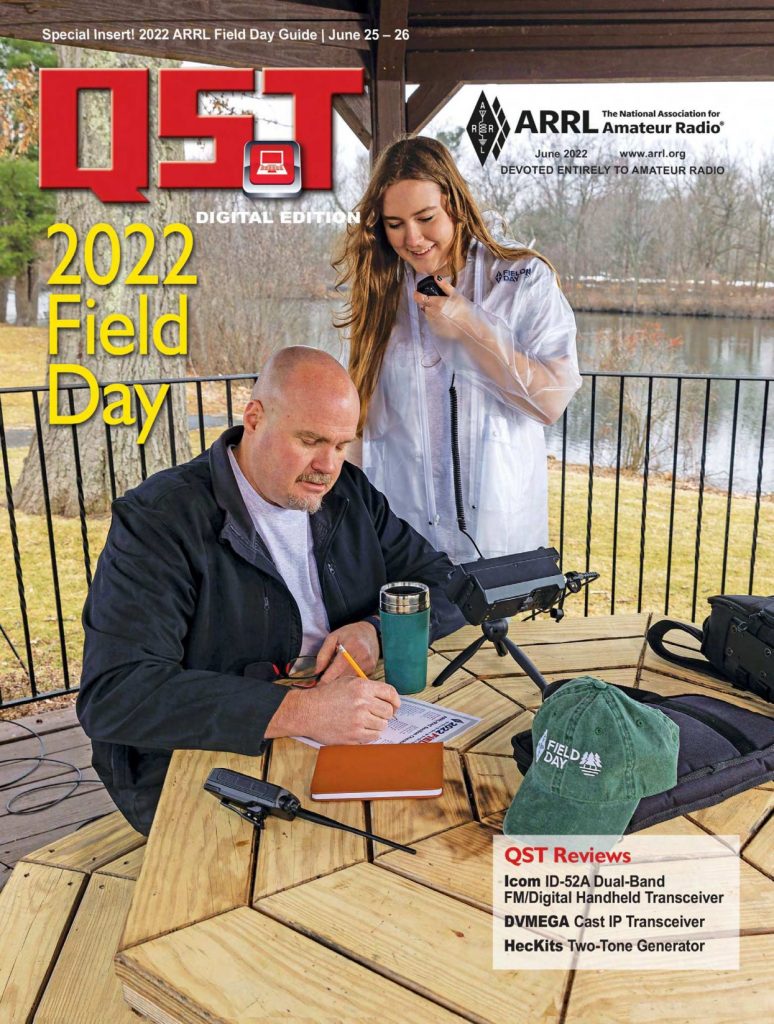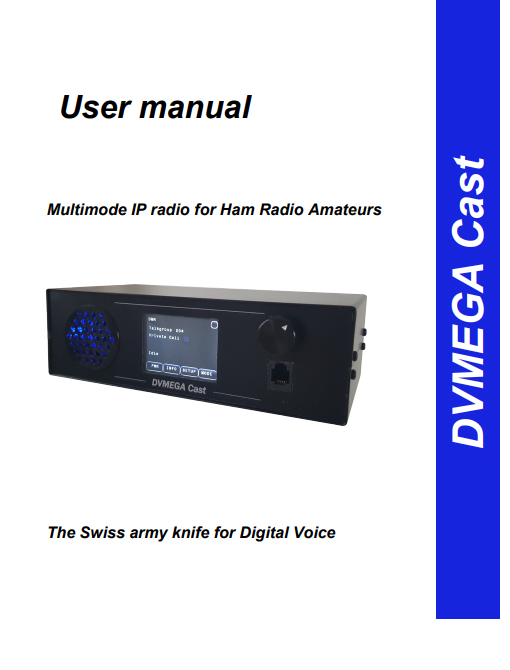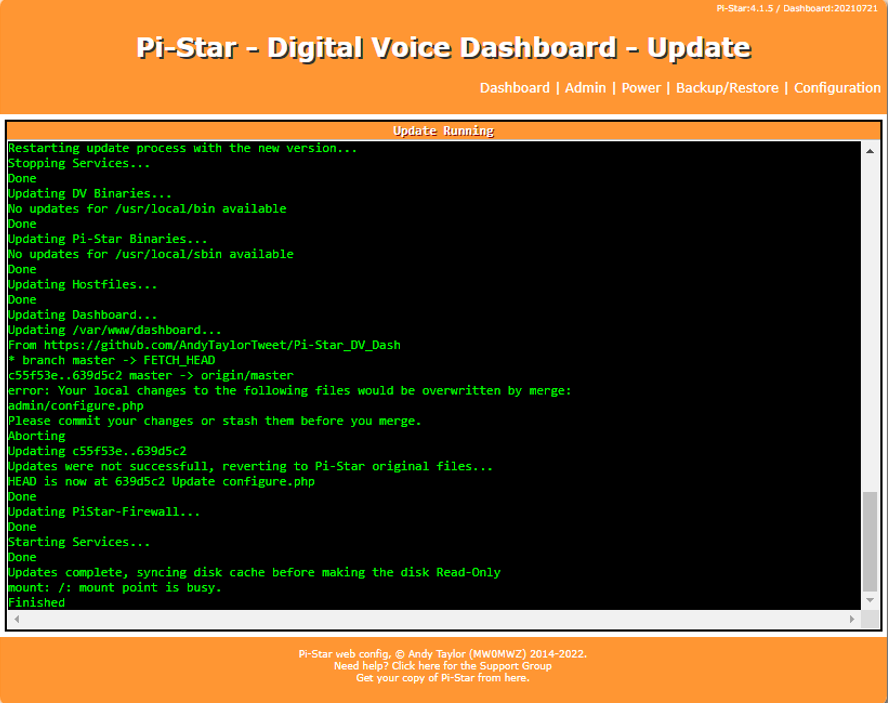If you decide to update the system, keep the following in mind. Sometimes an update consists of minimal changes. But it can also be the case that an update is comprehensive. In this case, the update may take longer than you expect. Sometimes that is 60 seconds, other times it can be just 3 to 4 minutes. This depends a bit on the size of the update, how busy the server is and the local connection. At various times, “Done” will appear in the command box. This can cause confusion when you expect to be ready. The update is only really finished when “Finished” appears in the command box. Below an example.
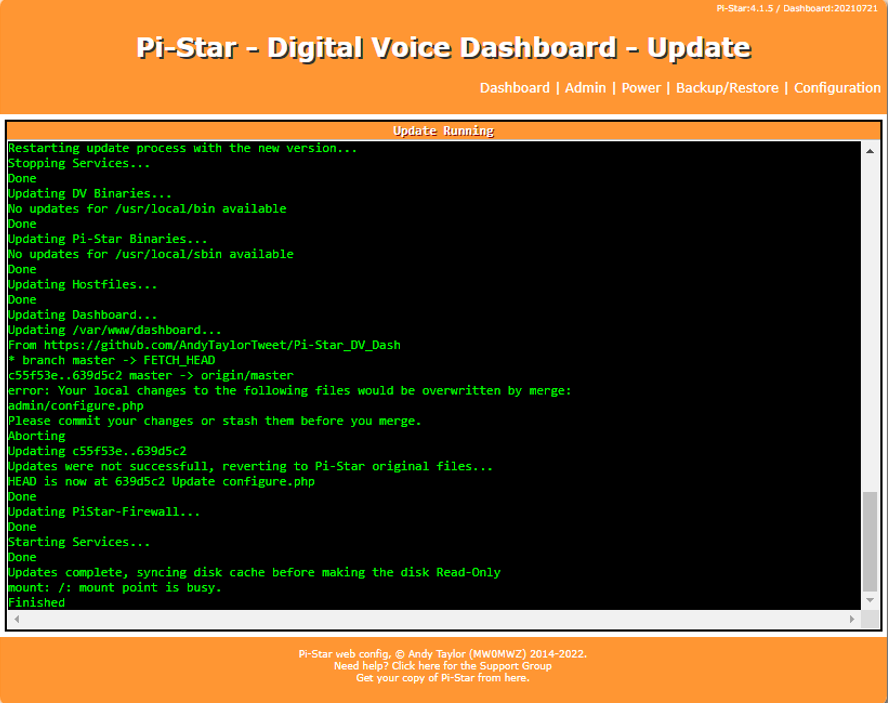
Should you accidentally reboot, or experience a power out, before the update is fully completed, the SD image may be damaged resulting in a system that no longer starts. In this case you can write a new clean EuroNode image on the SD card. You can download this new image from the following link : https://www.dvmega.nl/sdimage/SDEuroNode.zip
If you still experience difficulties despite this explanation, you can always contact me by E-mail info@dvmega.nl
Guus van Dooren, PE1PLM